2.) Go to Firewall.
3.) Go to Port Forwarding
4.) A warning message will apear :
Any changes made in this section may affect your device’s performance and configuration.
Do you want to proceed?
Click YES
.
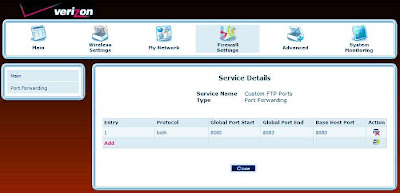
Westell 7500 Port Forwarding
5.) A port Forwarding screen will be displayed, The Port Forwarding screen allows you to edit:.
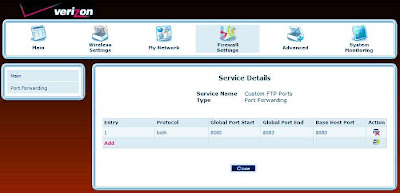
- Edit connection profiles, create new connection profiles
- Configure port forwarding services: predefined, customized, and port forwarding/port triggering services
